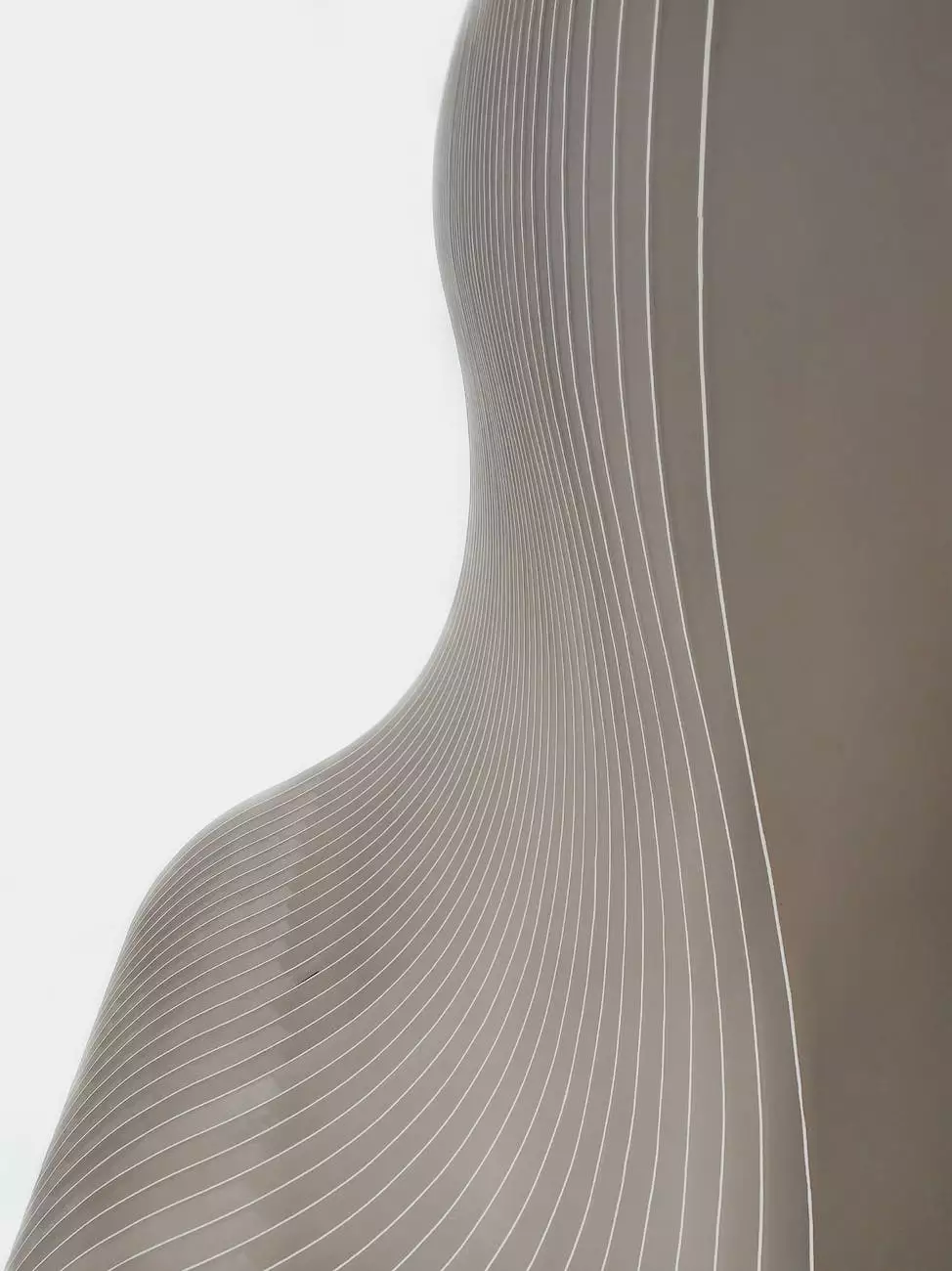10 Tips and Tricks to Improve Your 5G, 4G and LTE Data Speed

Introduction
Discover the best ways to improve your 5G, 4G, and LTE data speeds with All American Technologies. In this guide, we will share valuable tips and tricks to optimize your mobile internet connection. Whether you are browsing the web, streaming videos, or using data-intensive applications, implementing these strategies will enhance your overall mobile experience.
Tips and Tricks
1. Ensure Strong Signal Strength
Signal strength plays a crucial role in data speed. Position yourself in areas with good network coverage. Avoid obstructions that could interfere with signal reception. Additionally, consider using a signal booster to enhance the signal strength within your premises.
2. Keep Your Device Updated
Regularly update your device's software and firmware to benefit from performance improvements and bug fixes. Manufacturers often release updates that can optimize network connectivity and data speed.
3. Clear Cache and Cookies
Clearing the cache and cookies on your device's browser can help improve data speed. Over time, these files can accumulate and slow down your browsing experience. Clearing them regularly ensures smoother data transfer.
4. Disable Unnecessary Background Apps
Background apps consume system resources and can impact data speed. Close or disable apps running in the background that you are not actively using. This will free up resources for your primary tasks, resulting in better data speeds.
5. Optimize Your Web Browser
Customize your web browser for optimal data speed. Disable unnecessary browser extensions and plugins that may slow down page loading. Enable data-saving features, such as image compression, to reduce data usage while maintaining a fast browsing experience.
6. Use Data Compression Apps
Data compression apps can significantly improve data speed by compressing files before they are transmitted. These apps can reduce the amount of data consumed, resulting in faster browsing and downloading speeds. Look for reputable data compression apps available for your device.
7. Enable Quality of Service (QoS)
If your router supports Quality of Service (QoS) settings, enable them. QoS prioritizes certain types of network traffic, ensuring that bandwidth-intensive applications, such as video streaming or online gaming, receive sufficient resources for smooth performance.
8. Connect to Wi-Fi Networks
Whenever possible, connect to Wi-Fi networks instead of relying solely on mobile data. Wi-Fi connections are generally faster and more stable, allowing you to leverage the maximum capabilities of your device without exceeding data limits.
9. Perform Regular Speed Tests
Conducting periodic speed tests can give you insights into your actual data speeds. Identify peak usage times, areas of low signal strength, or any abnormalities that may affect your overall experience. Use reputable speed test tools or apps available for your device.
10. Contact Your Service Provider
If you have exhausted all the previous steps and are still experiencing slow data speeds, reach out to your service provider for assistance. They may have specific troubleshooting steps or recommendations tailored to your network and device.
Conclusion
By implementing these 10 tips and tricks, you can significantly enhance your 5G, 4G, and LTE data speeds. Enjoy a faster and more reliable internet connection while using All American Technologies' top-notch services. Stay connected with blazing-fast speeds and unlock the full potential of your mobile browsing and streaming experience today!