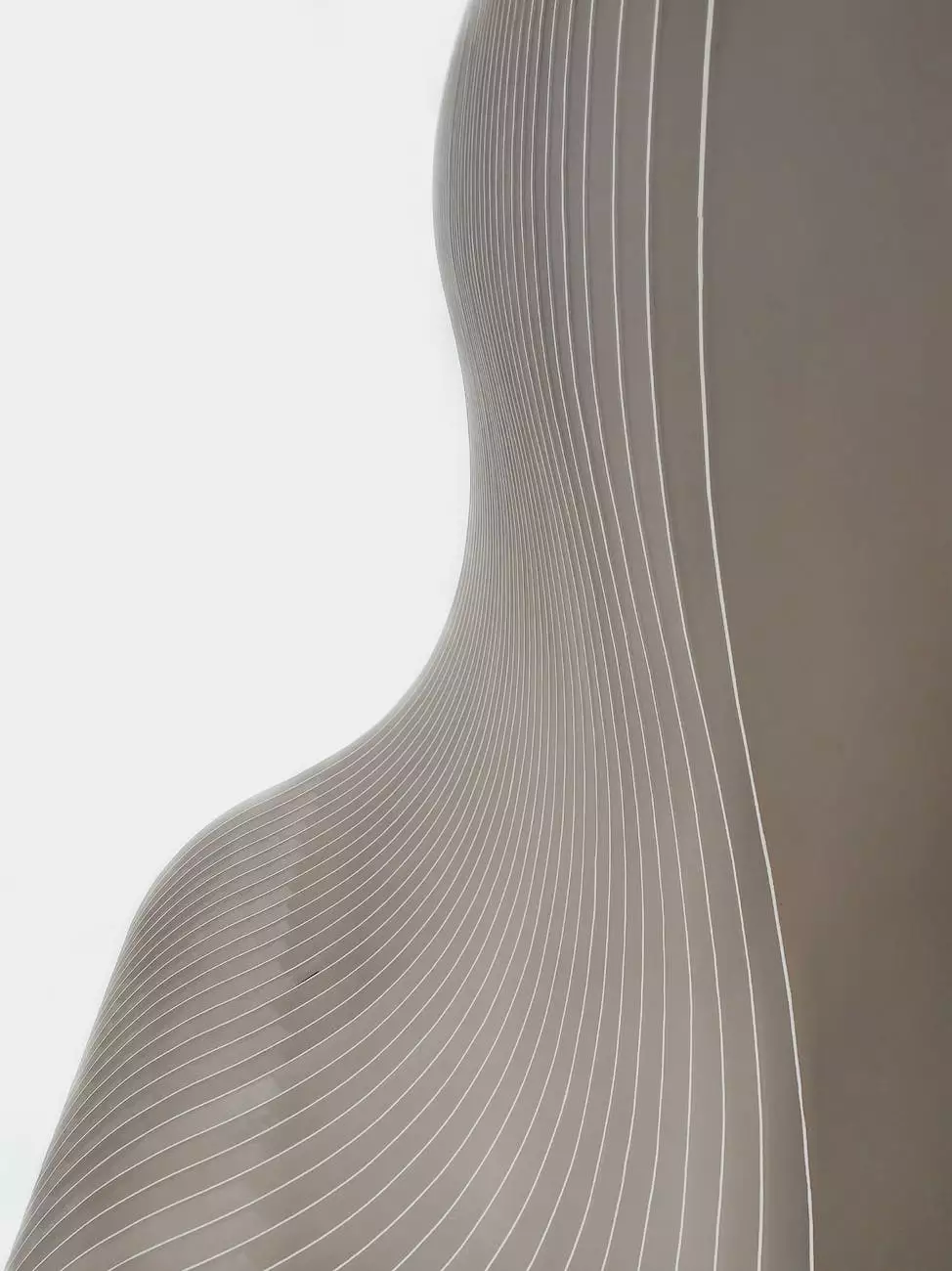The Top 12 Materials that Block WiFi Signals

Introduction
Do you ever find yourself frustrated by a slow or unreliable WiFi connection at home or in the office? WiFi signals can often be weakened or interrupted by various surrounding materials. In this article, we will explore the top 12 materials that can block WiFi signals and provide tips on optimizing your wireless network connectivity.
1. Concrete Walls
Concrete walls are known to significantly reduce WiFi signals. This is due to the high density and thickness of the material, which makes it difficult for WiFi signals to penetrate through. It's important to consider this when designing or positioning your wireless router to ensure optimal coverage.
2. Metal Surfaces
Metal surfaces, such as aluminum or steel, can act as barriers to WiFi signals. The reflective nature of metal can cause signal interference or even complete blockage. If possible, avoid placing your wireless router near large metal objects or surfaces.
3. Mirrors and Glass
Mirrors and glass reflect WiFi signals, leading to signal loss or weaker coverage in certain areas. When positioning your router, be mindful of any mirrors or glass surfaces that could affect the signal strength. Consider adjusting the placement or using additional signal boosters to overcome this obstacle.
4. Brick Walls
Brick walls are notorious for blocking WiFi signals. The density and composition of bricks can restrict signal penetration, resulting in reduced network coverage. If your home or office has brick walls, strategically positioning your router or using WiFi extenders can help optimize signal distribution.
5. Concrete Floors
Similar to concrete walls, concrete floors can impede WiFi signals. Multiple concrete floors in a building can create significant signal attenuation, especially in areas located far from the wireless router. Using dedicated access points or WiFi mesh systems can help improve coverage throughout the entire space.
6. Metal Mesh
Buildings with metal mesh frameworks, such as some types of reinforced concrete structures, can weaken WiFi signals. The metal mesh acts as a shield, interfering with signal propagation. It's essential to plan your network deployment accordingly in such environments to ensure consistent connectivity.
7. Water and Liquids
Water and other liquids can absorb and disrupt WiFi signals. If your wireless router is near a water source or in a particularly humid area, the signal quality may be compromised. Keep this in mind when setting up your network and consider using signal amplifiers or relocating the router if necessary.
8. Ceramic and Porcelain
Ceramic and porcelain materials commonly found in bathroom tiles or kitchen surfaces can obstruct WiFi signals. These materials can cause signal reflection or attenuation, resulting in dead zones or weaker coverage. Placing your wireless router in a central location and using signal repeaters can help mitigate this issue.
9. Insulation
While insulation is crucial for energy efficiency, certain types of insulation materials can obstruct WiFi signals. For example, foil-backed insulation can act as a barrier, reflecting or blocking the WiFi waves. Consider positioning your router in an area with minimal insulation or using signal amplifiers to overcome this obstacle.
10. Dense Vegetation
Trees, shrubs, and dense vegetation can affect WiFi signals, especially when they are situated between the router and the receiver. Greenery contains moisture that can absorb and scatter WiFi waves, causing signal degradation. Adjusting the router placement or using directional antennas can help mitigate this issue.
11. Plasterboard and Drywall
Plasterboard and drywall materials are commonly used in interior walls, but they can weaken WiFi signals. These materials have a varying degree of signal penetration depending on their thickness and composition. Keep this in mind when optimizing your network's performance and consider using WiFi repeaters if needed.
12. EMI and Electronic Devices
Electromagnetic interference (EMI) from electronic devices such as microwaves, cordless phones, and baby monitors can disrupt WiFi signals. These devices operate on similar frequencies as WiFi, leading to signal interference or complete loss. Keep your wireless router away from such devices or consider using dual-band routers that can operate on multiple frequency ranges.
Conclusion
Understanding the materials that can block WiFi signals is essential in optimizing your wireless network connectivity. By avoiding or mitigating these obstacles, you can ensure a more reliable and efficient WiFi experience. At All American Technologies, we specialize in helping businesses and individuals overcome WiFi signal challenges. Contact us today to learn how we can assist you in achieving an optimal wireless network setup.