Improving Your Verizon Jetpack & MiFi Mobile Hotspot
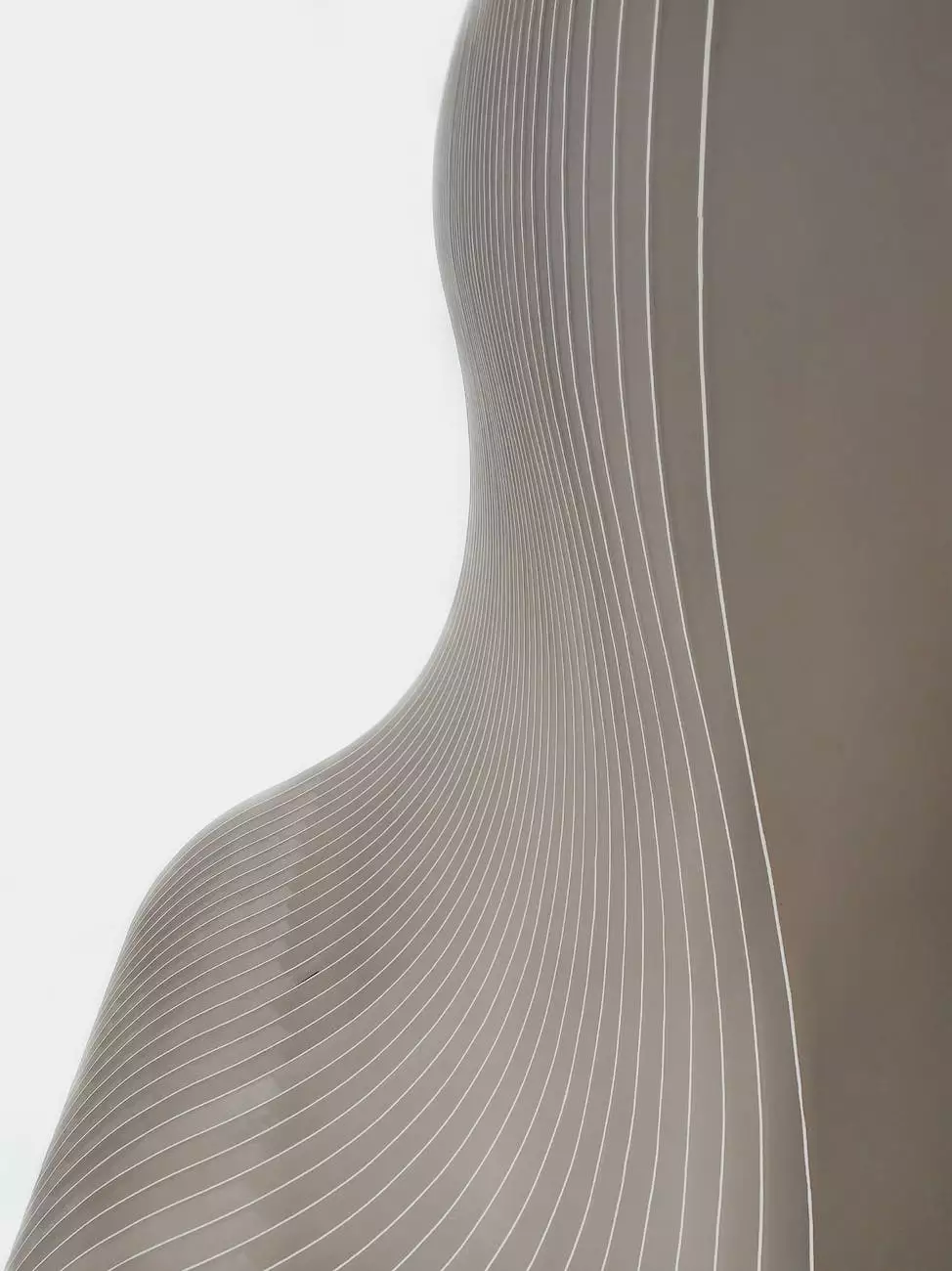
Introduction to Verizon Jetpack and MiFi Mobile Hotspot
Welcome to All American Technologies, your trusted source for tech solutions. In this comprehensive guide, we will delve into the world of Verizon Jetpacks and MiFi Mobile Hotspots. These devices offer convenient portable internet access, enabling users to stay connected on the go.
Understanding the Basics
Verizon Jetpacks and MiFi Mobile Hotspots are compact wireless devices that create a local Wi-Fi network using cellular data. They serve as a hub for connecting multiple devices, such as smartphones, laptops, tablets, and more, to the internet. These devices are especially useful in areas with limited or no Wi-Fi coverage.
Optimizing Performance
To maximize the performance of your Verizon Jetpack or MiFi Mobile Hotspot, follow these expert tips:
1. Positioning and Signal Strength
Proper positioning of your device plays a crucial role in signal strength and overall performance. Place it in a central location, away from obstructions such as walls or large objects. Keep it elevated, preferably near a window, to ensure the best signal reception.
2. Firmware Updates
Regularly check for firmware updates provided by Verizon. These updates often include bug fixes, security enhancements, and performance optimizations. Keeping your device up to date ensures that you have access to the latest improvements and features.
3. Device Security
Protecting your Jetpack or MiFi Mobile Hotspot from unauthorized access is crucial. Set a strong, unique password for your device to prevent unauthorized users from connecting to your network. Additionally, enabling encryption protocols such as WPA2 ensures a secure connection.
4. Network Selection
Depending on your location, different networks may offer varying levels of coverage and performance. Experiment with different network selections on your device and choose the one that provides the best signal strength and stability. Verizon's network coverage maps can assist you in making an informed decision.
5. Antenna Upgrades
If you frequently experience weak signal strength, consider investing in an external antenna for your Jetpack or MiFi Mobile Hotspot. These antennas can significantly improve reception, especially in remote areas or locations with limited coverage.
6. Data Optimization
To ensure optimal data usage and prevent excessive charges, monitor your data usage regularly. Disable automatic app updates, limit video streaming quality, and utilize Wi-Fi whenever possible. Verizon also offers data-saving features that you can enable to minimize consumption without compromising your online activities.
7. Battery Life
Extend the battery life of your Jetpack or MiFi Mobile Hotspot by adjusting power settings. Dimming the screen, reducing idle time, and enabling power-saving modes can help conserve battery power. Carrying a spare battery or investing in a portable charger is also advisable for extended usage periods.
Conclusion
By implementing these tips, you can enhance the performance and reliability of your Verizon Jetpack and MiFi Mobile Hotspot. All American Technologies is committed to assisting you in optimizing your tech experience. Stay connected wherever you go with the help of our expert advice.










