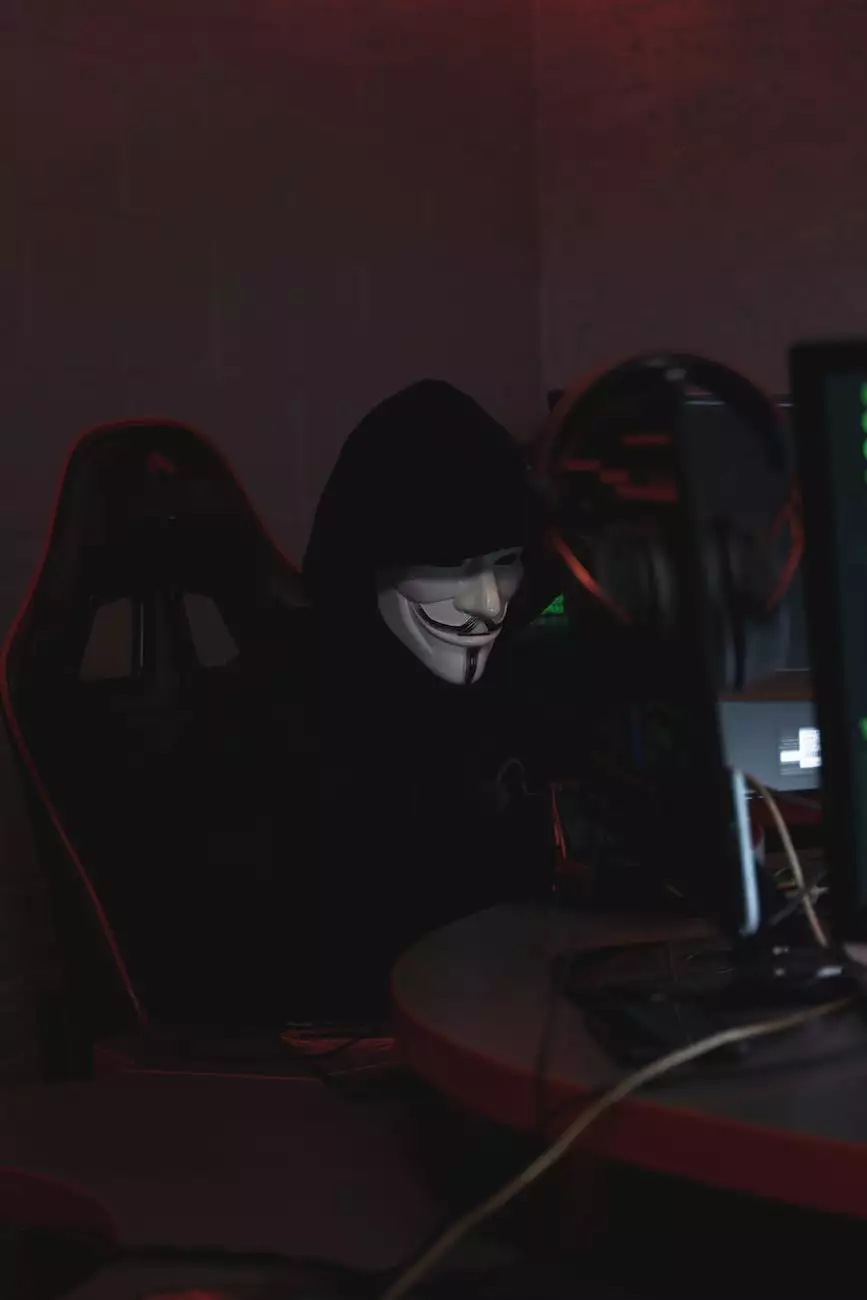Evaluating Web Browser Security Settings for Internet Protection

Introduction
Welcome to All American Technologies, your trusted source for all things related to web browser security settings and internet protection. In this comprehensive guide, we will delve into the importance of evaluating and optimizing your web browser security settings to ensure a safe and secure browsing experience.
Understanding Web Browser Security
Web browser security is a crucial aspect of maintaining online safety. As the primary gateway to the internet, web browsers play a vital role in protecting users from potential threats, such as malware, phishing attacks, and identity theft. Evaluating and optimizing your browser security settings can significantly reduce the risk of falling victim to these harmful activities.
The Importance of Regular Updates
One key aspect of web browser security is ensuring that you are using the latest version of your preferred browser. Browser developers frequently release updates that address vulnerabilities and introduce new security features. Keeping your browser up to date helps safeguard against emerging threats and ensures optimal performance.
Enabling Automatic Updates
Most modern web browsers offer the option to enable automatic updates. This feature ensures that your browser stays current with the latest security patches and bug fixes without requiring manual intervention. By enabling automatic updates, you can rest assured that your browser's security remains up to date, providing an extra layer of protection against potential online threats.
Customizing Security Settings
While automatic updates are crucial, it's equally important to customize your web browser's security settings to suit your needs and level of internet usage. Let's explore some key security settings and how they can enhance your browsing safety:
Phishing and Malware Protection
Modern browsers come equipped with built-in tools to detect and block known phishing websites and malicious downloads. Ensure that these features are enabled to receive timely warnings and prevent potential threats from compromising your system or personal information.
Secure Connection (HTTPS)
Secured connections using HTTPS (HyperText Transfer Protocol Secure) provide an encrypted link between your browser and the website you are visiting. Check if your browser has a secure connection indicator, usually a lock icon, in the address bar. Always prioritize websites with HTTPS to protect your data from unauthorized access.
Privacy Settings
Protecting your privacy online is of utmost importance. Take advantage of your browser's privacy settings, such as blocking third-party cookies, disabling location tracking, and enabling "do not track" options. These measures can significantly enhance your online privacy and minimize targeted advertising.
Additional Tips for Enhanced Web Browser Security
In addition to customizing your browser's security settings, consider implementing the following best practices to further strengthen your online security and protect your personal information:
Use Strong and Unique Passwords
Using strong, complex passwords for your online accounts is crucial. Avoid using common passwords or reusing passwords across multiple platforms. Utilize password managers to securely store and generate unique passwords for each website you access.
Install Reliable Security Software
Complement your browser's security features with reputable anti-malware and antivirus software. Regularly update and scan your system to detect and remove any potential threats.
Exercise Caution When Clicking Links
Be vigilant when clicking on links, especially those received through emails or from unknown sources. Verify the authenticity of the sender and hover over the link to preview the URL before clicking.
Conclusion
Protecting your web browsing experience is essential in today's digital landscape. By evaluating and optimizing your web browser security settings, you can safeguard your personal information, mitigate potential online threats, and enjoy a confident and secure browsing environment. All American Technologies is committed to providing you with comprehensive insights and tips to ensure a safe internet experience. Take proactive steps towards improving your web browser security today!